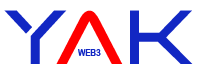Assign records to Domain
In this tutorial we will assign records to the domain already minted and registered.
Before you continue on this page you should know the process to mint & register domain.
When domain is minted, it is just occupied by owner. So that no other person can claim it. But it has no use case yet. Web3Domain creates a use case with different options.
Eg. To make long wallet address short, host decentralized website, all in one social handle.
For all this reasons, you need enter your required information in web3domain.org modify page. Only enter those records which you think comfortable to share to public. Do not enter any sensitive information.
Note: Web3Domain do not have any capabilities and rights to modify anyone records. All records are hosted over IPFS server which no one have full controls on it.
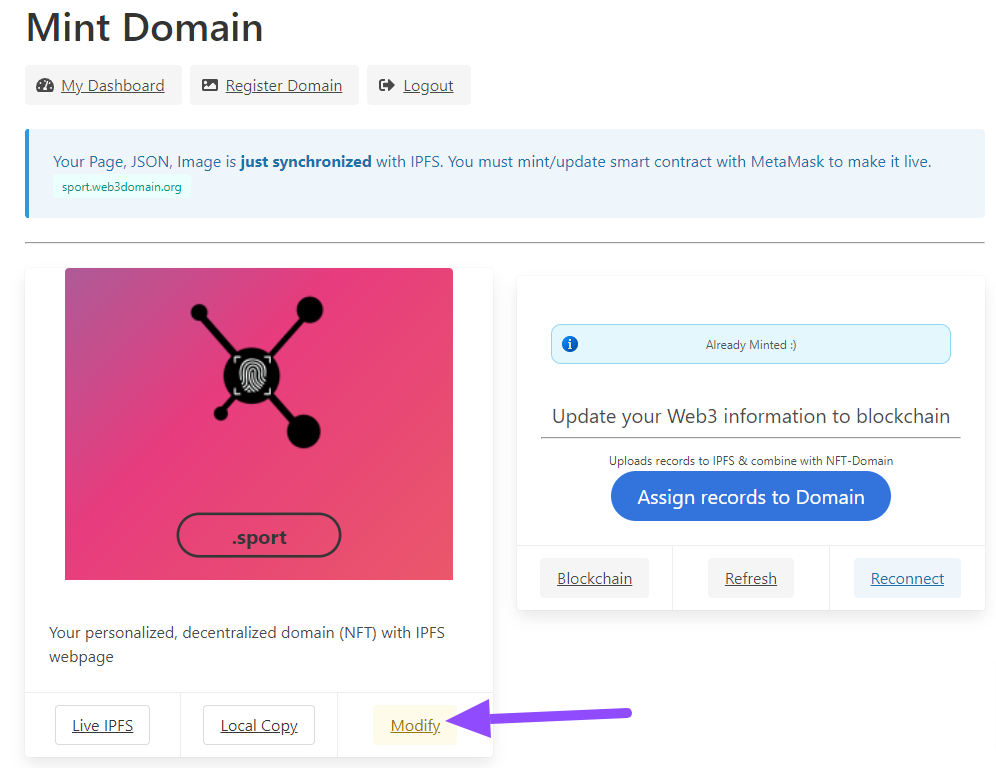
After clicking one “Modify” button “sport domain” you will be redirect to page as below.
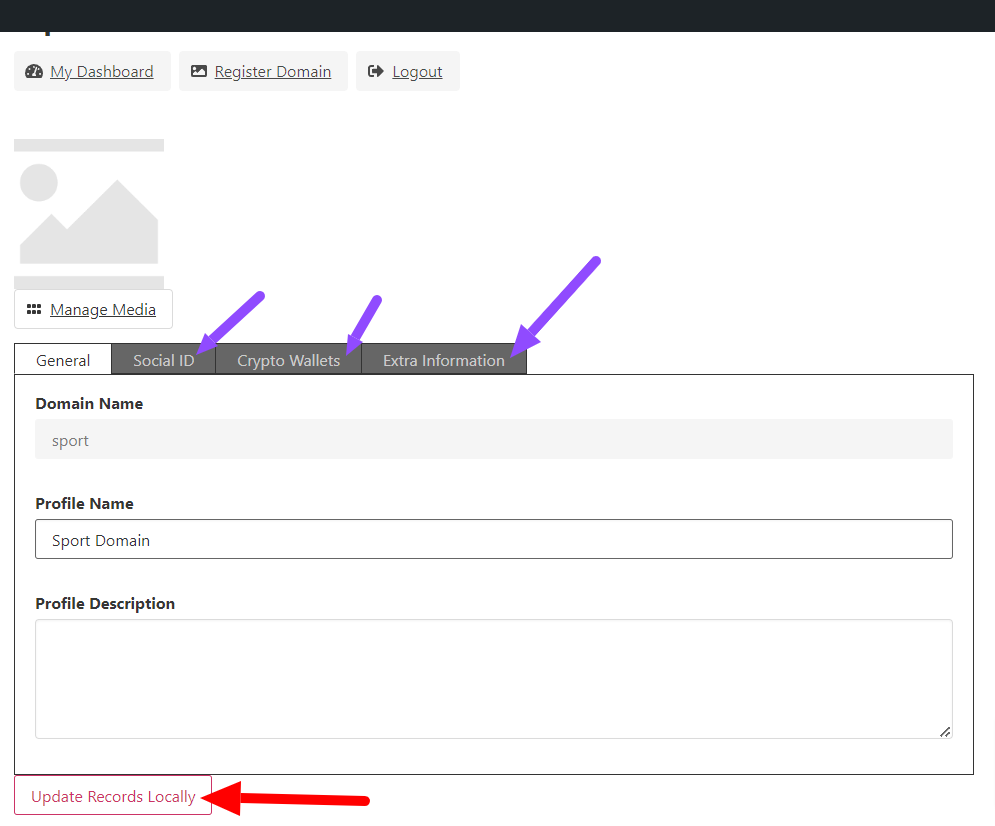
Enter several information of your choice. Each tab contains some set of fields.
After you have entered all required public information,
click on “Update Records Locally”
Update Records Locally: It means, the records you submitted on web3domain.org server but not yet assigned to domain on blockchain.
No to assign it to block chain, get back to the domain main page.
Connect Metamask
Click on “Assign records to Domain”
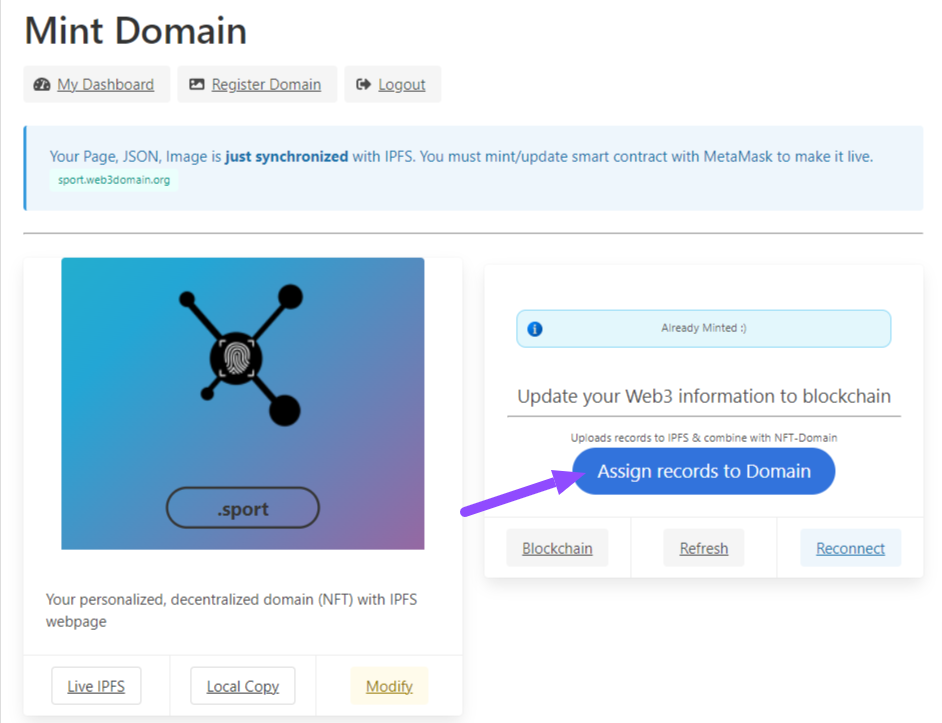
You have successfully assign records to blockchain. Now anyone in the world can visit your domain and get public information that you have entered all in one place.
This domain name can act as equals to Web3 Username.